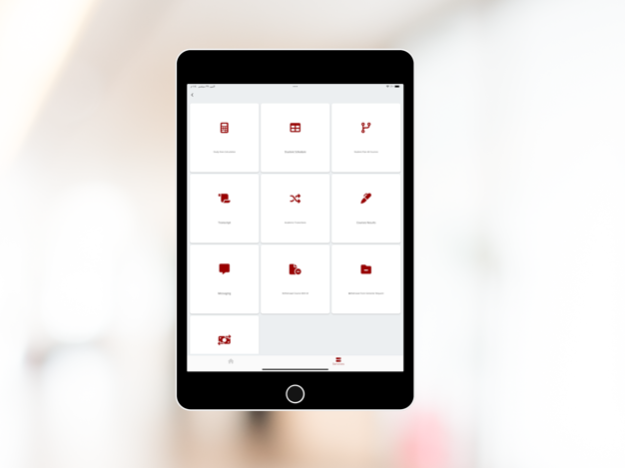AAUP PORTAL 3.2.0
Continue to app
Free Version
Publisher Description
The student & Instructor online services - mobile version aims to ease interaction with student's services such as add-drop courses,
show marks, show transcript, show plans .. etc,
instructor schedule, personal info, confirm request ,manage sections .. etc for Instructors.
With your user’s number and your edugate password you can login to mobile application.
Hoping to obtain your admiration.
الخدمات الالكترونية للطالب والمدرس - نسخة الجوال، تهدف إلى تسهيل الوصول لخدمات الطالب كعملية السحب والإضافة واستعراض العلامات والسجل الأكاديمي والخطط .. الخ، ايضاً يمكن المدرس من استعراض الجدول الدراسي الخاص به ، واعتماد الطلبات ، والمعلومات الشخصية ,وادارة شعب المقررات .. الخ. بحيث يكون رقم الطالب الجامعي هو اسم المستخدم، وكلمة المرور هي نفسها المستخدمة للبوابة الالكترونية. راجين أن ينال التطبيق إعجابكم.
Jan 30, 2024
Version 3.2.0
Add learning Type to the Application
About AAUP PORTAL
AAUP PORTAL is a free app for iOS published in the Kids list of apps, part of Education.
The company that develops AAUP PORTAL is Arab American University. The latest version released by its developer is 3.2.0.
To install AAUP PORTAL on your iOS device, just click the green Continue To App button above to start the installation process. The app is listed on our website since 2024-01-30 and was downloaded 3 times. We have already checked if the download link is safe, however for your own protection we recommend that you scan the downloaded app with your antivirus. Your antivirus may detect the AAUP PORTAL as malware if the download link is broken.
How to install AAUP PORTAL on your iOS device:
- Click on the Continue To App button on our website. This will redirect you to the App Store.
- Once the AAUP PORTAL is shown in the iTunes listing of your iOS device, you can start its download and installation. Tap on the GET button to the right of the app to start downloading it.
- If you are not logged-in the iOS appstore app, you'll be prompted for your your Apple ID and/or password.
- After AAUP PORTAL is downloaded, you'll see an INSTALL button to the right. Tap on it to start the actual installation of the iOS app.
- Once installation is finished you can tap on the OPEN button to start it. Its icon will also be added to your device home screen.